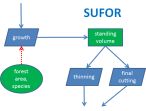installation
and References
SUFOR
version 1.0
Scenarios
DOWNLOAD
The model and the full help system can be downloaded from http://www.scientia.hu/tartamossag/SUFOR.ZIP.
INSTALLING THE PROGRAM
The program and the model are contained in a MS Windows (2000 or XP, or later) based MS Excel (Office 2000, Office XP or higher) file. The program was written in Visual Basic under MS Excel. The help system is implemented in the Excel file. Therefore, no special installation is necessary: just unzip the file that is packed in the downloaded file SUFOR.ZIP in any directory on your computer. This directory might be named "SUFOR" for easy management.
IMPORTANT NOTE
SUFOR is a set of so called macros, which are program commands. The programming environment in MS Excel is the MS Excel Visual Basic. This environment varies with the version of MS Excel. The current version of SUFOR has been tested with both MS Office 2003, as well as MS Office 2007.
To prevent copmuters from harmful instructions, MS Excel can prevent macros to be executed by setting the security level "medium" or "high" (in Office 2003), or four different levels (in Office 2007, see the picture below).
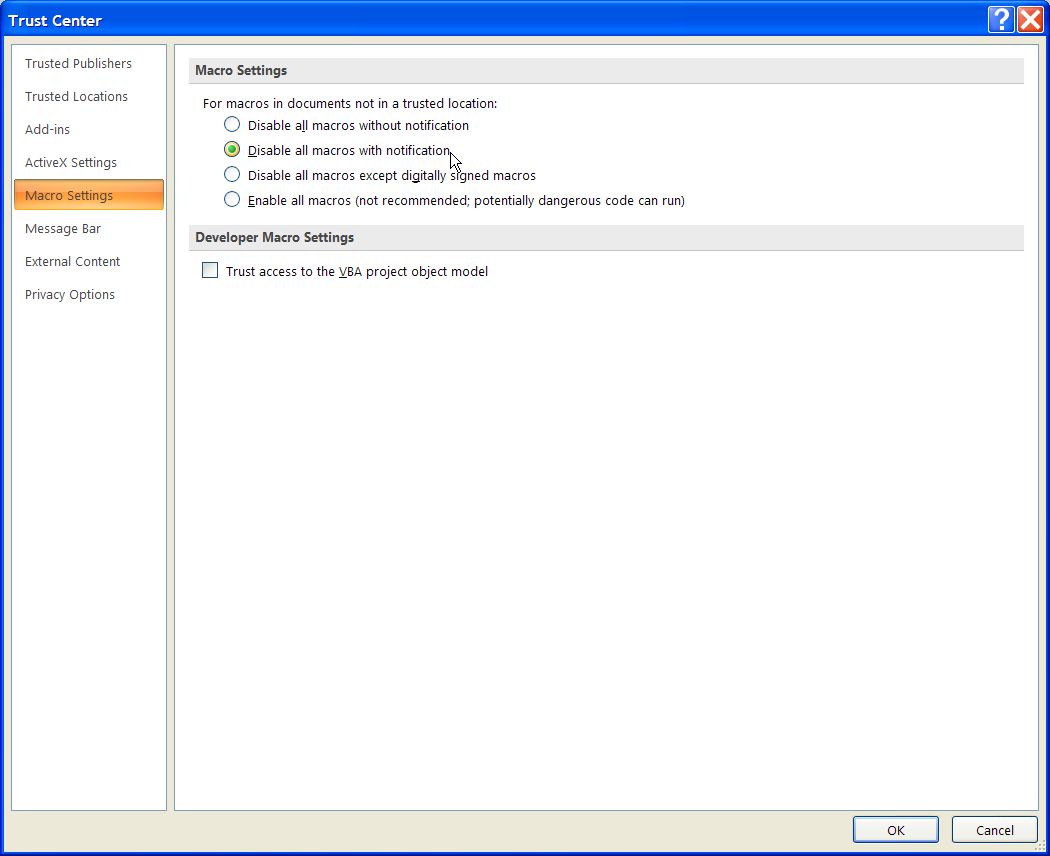
This does not make it impossible to run SUFOR, but you must answer to the question of your system accordingly to enable the macros to run. In Office 2007, one of the windows you may encounter is seen below. You must select the "Enable this content" to run SUFOR.

In Office 2003, you must set the security level, before running SUFOR, to either "medium", and then press the "Allow macros to run" option button, or "low".
SUFOR does not contain any viruses or harmful code.
This webpage was last modified by Zoltan Somogyi 18 June 2012.